Multiplex image alignment
Register images from multiplexed imaging round
Data Organization
├──E:/Multiplex
│ ├── H2202Desc_Layer 1_Ganglia1_Hu.tif
│ ├── H2202Desc_Layer1_Ganglia1_5HT.tif
│ ├── H2202Desc_Layer1_Ganglia1_ChAT.tif
│ ├── H2202Desc_Layer1_Ganglia1_NOS.tif
│ ├── H2202Desc_Layer2_Ganglia1_CGRP.tif
│ ├── H2202Desc_Layer2_Ganglia1_Enk.tif
│ ├── H2202Desc_Layer2_Ganglia1_Hu.tif
│ ├── H2202Desc_Layer2_Ganglia1_SP.tif
│ ├── H2202Desc_Layer3_Ganglia1_Hu.tif
│ ├── H2202Desc_Layer3_Ganglia1_Somat.tif
│ ├── H2202Desc_Layer3_Ganglia1_VAChT.tif
│ ├── H2202Desc_Layer4_Ganglia1_Hu.tif
│ ├── H2202Desc_Layer4_Ganglia1_NPY.tif
│ ├── H2202Desc_Layer5_Ganglia1_Calb.tif
│ ├── H2202Desc_Layer5_Ganglia1_Calret.tif
│ ├── H2202Desc_Layer5_Ganglia1_Hu.tif
│ ├── H2202Desc_Layer5_Ganglia1_NF.tif
│ ├── H2202Desc_Layer6_Ganglia1_Hu.tif
│ ├── H2202Desc_Layer6_Ganglia1_VIP.tifAnalysis Steps



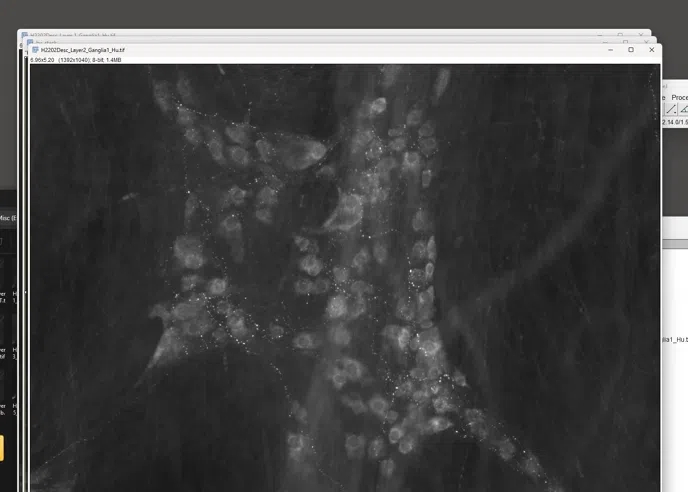



Last updated

